What this guide is:
- It is an outline of options, observations, and a list of steps written for the purpose of bringing an individual who may be completely new to cryptocurrency securely through the process of registering and purchasing Cardano / ADA on an exchange to delegating their holdings using a personal wallet and earning rewards.
- It is intended to be an introductory, referenceable, and well-maintained resource.
- It is a work in progress and was last updated on April 26, 2021 (thank you Cheryl and Alli).
What this guide is not:
- It is not an explanation of cryptocurrency or the intricacies of Cardano's technology and tools.
- It is not an endorsement of cryptocurrency, exchanges, wallets, software, stake pools, or best practices.
- It is not advice to buy cryptocurrency, Cardano, or make speculative investments.
- It is not a guarantee that following any guidance here will keep your funds completely safe.
Getting Started
Welcome. We're glad you're here and thrilled you're joining the Cardano community in any capacity - and just wanted to lay a few foundational k-bombs on you before turning you loose to load your Cardano bags. ;)
The good news: as a decentralized cryptocurrency, Cardano enables you to be your own bank and earn passive rewards on your funds using nothing more than a smartphone and an internet connection.
The bad news: being your own bank comes with a lot of responsibility - which means you are also your own bank's insurance, security guard, teller, complaint department, police, and everything else! Keep that in mind, because if your funds or private keys are compromised by virtue of weak / embarrassingly careless passwords, hacking, phishing, virus, scam, fire, flood, 💩 judgement, or any other imaginable / unimaginable means - there is absolutely no path to recovery! You've been warned. Read the next paragraph twice.
We recommend you pay close attention to critically important safety guidance outlined in step 4 as the content and links contained therein are meant to assist you with minimizing your risks, avoiding common pitfalls, disaster recovery precautions, and understanding the steps you should consider taking to keep your funds safe.
Also, be sure to use strong passwords everywhere you use a password by making sure they:
- Are unique (don't reuse your passwords)
- Are at least 15 or more characters in length
- Contain both upper-case and lower-case letters
- Contain at least 1 number
- Contain at least 1 symbol
- Stay in the green area on this chart
Overview of the steps involved
- Select a cryptocurrency exchange where you'll purchase Ada, Cardano's native token
- Register for an account and verify your ID, enabling you to purchase and withdraw Ada
- Create your Cardano wallet for storing, delegating, and earning rewards on your Ada
- Secure your wallet's recovery phrase by storing it offline and never share it with anyone
- Purchase Cardano's Ada tokens on a cryptocurrency exchange
- Withdraw your Ada from the exchange by sending it to your personal wallet
- Delegate your wallet to a reputable stake pool and earn rewards
Step 1: Select a cryptocurrency exchange
Listed below are two popular US cryptocurrency exchanges who are licensed in most states. Feel free to explore other options, or even better - let us know if there's an exchange you'd like to see here and we'll add it to the guide.
Noteworthy / Features
- Easiest, most efficient / intuitive user interface
- No need to deposit USD before buying (after banking verification)
- Browser and mobile applications
- Multi-factor security
- High deposit & withdrawal limits (after ID verification)
- Appears to play well with the most banks / financial institutions
- No fees to create or maintain your account
Be Aware
- Fees seem a bit greedy
- Some platform instability during intense market conditions
- US States NOT available (yet): Hawaii
Potential Pain Points
- None (yet) observed / reported to us (AdaNet.io)
Select Coinbase
Noteworthy / Features
- Withdrawal address whitelist
(nice security and time-saving feature, which can also prevent costly errors)
- Lowest fees
- Diverse portfolio of assets available
- Browser and mobile applications
- Multi-factor security
- Platform uptime / stability
- No fees to create or maintain your account
Be Aware
- Full-blown trading interface can be intimidating to users with no previous trading exposure
- Ten day wait period for withdrawals on new accounts
- Ten day wait period for withdrawals unless you carry a balance equal to your withdrawal
- ACH daily deposit and withdrawal limit is $5000 (or more, but based on your deposit activities / history)
- Customer support / registration approval delays during intense market conditions
- US States NOT available (yet): Connecticut, Hawaii, Louisiana, New York, Texas, Vermont
Potential Pain Points
- Doesn't play well with some banks
- Account verification process could definitely be more efficient
Select Binance.US
Step 2: Register on the exchange, and complete identity verification
What You'll Need
- To be at least 18 years old
- A government-issued photo ID (NOT a passport card)
- A computer or smartphone connected to the internet
- A phone number connected to your smartphone
- The latest version of your browser (Chrome is recommended), or the latest Coinbase App version
- Google Authenticator Mobile App: iOS | Android
The Steps Involved
- Create your account
- Verify your email
- Verify your phone number
- Add your personal information
- Verify your identity
- Enable two-factor authentication
- Link a payment method
- (Optional, but worthwhile) Install the Coinbase mobile app: iOS | Android
Verify Completion
(Desktop / browser) On Coinbase, go to Settings > Account Limits, and you should see the following:
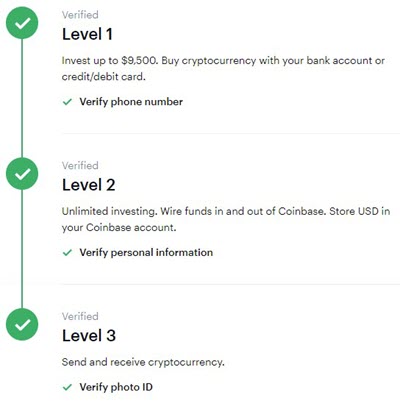
What You'll Need
- To be at least 18 years old
- Valid (non-expired) government issued photo ID / driver's license / passport
- A bank account and its relevant information
- A bank statement / utility bill in your name, showing your residence address, in PDF format
- Email address
- Phone number
- Google Authenticator Mobile App: iOS | Android
The Steps Involved
Note: We are updating this section, as the registration and verification process has apparently been updated at Binance.US as of April 12, 2021 - in the meantime, be sure you:
- Create your account
- Go all the way through identity verification
- Are able to connect to a funding source
- Go to (Your Account) > Security > Enable two-factor authentication (enable both Google and SMS)
- (Your Account) > Security > Enable Anti-phishing Code
- (Your Account) > Security > Address Management > Turn Whitelist On
- (Optional, but worthwhile) Install the Binance.US mobile app: iOS | Android
Verify Completion
(Desktop / browser) On Binance.us, go to (Your Account) > Security and you should see the following:
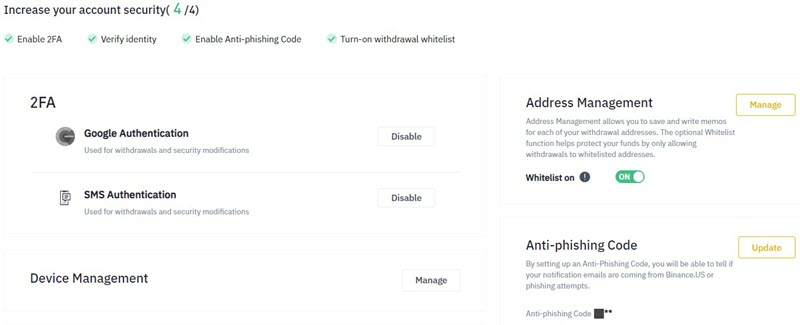
Step 3: Create your own personal Cardano wallet
For now, this guide will cover the steps involved to set up a Cardano wallet using Yoroi's mobile app. There are other options available, and we plan to walk through them in future updates to this guide. Yoroi is what's known as a "light wallet," which means it doesn't need to download and sync Cardano's entire blockchain. Instead, it connects to its own trusted servers maintained by Emurgo.io - the company who develops the wallet's software.
Reminder: Always use strong passwords on your wallet
Install & Configure Yoroi Mobile Wallet
- Download / install the Yoroi Mobile Wallet app on your phone: iOS | Android
- Open the Yoroi app > tap Add Wallet (Shelley Era)
- Tap Create Wallet > fill in the Wallet Name (example: "Jamies Main Wallet") and create a strong spending password > tap Continue
- Get a pen and paper ready > tap to check both boxes on the Recovery screen > tap Continue
- Write down the 15-word phrase in the same order it's shown, and check it word by word for accuracy
- Confirm the wallet's recovery phrase by selecting the words in the same order you wrote them down
- On the bottom of the screen, tap Receive > tap on the "i" to the right of your fresh address > (you should see a QR code) > tap Copy Address
- Create an email to yourself, paste the address, and send the email (we're going to use it later)
- You're done!
Note: If you're using Binance.US, now is a good time to add your wallet address to your whitelist:
- Log in to Binance.US on your desktop / browser (you can't manage the whitelist using the mobile app)
- Go to Security Settings (under your name on the right)
- Under Address Management > Turn on Whitelist (if it’s not already on, may need to confirm via email)
- Click Manage > Add Withdrawal Address and:
- Select the Coin: ADA – Cardano
- Set a wallet label (example: "JamieYoroi")
- Set the address: paste the wallet address you sent yourself via email
- Be sure to check the entire wallet address not just the first / last few characters
- Check the Add to Whitelist box and click Submit
- You'll just need to confirm the change via email, and then you're done!
There is no mobile version of Daedalus, if you see one - don't touch it, it's a fake!!
Daedalus
We aren't (yet) going to cover Daedalus in this guide, but if you prefer a desktop wallet, Daedalus is available for Windows, Mac, and Linux - and its what everyone involved here at AdaNet uses (along with a hardware wallet). If you're interested, you should understand the system requirements prior to install, as Daedalus is a "full node" wallet - which means it downloads, validates, and synchronizes with a full copy of Cardano's blockchain. Definitely review the content in these links if you're headed that route:
Step 4: Secure your recovery phrase and practice strong cyber-hygiene
Keeping your recovery phrase / wallet safe
- Always keep your recovery phrase offline and in a secure location:
- Never store it on your phone / computer
- Never store it in a photo, or even worse - a photo or file on a cloud-based service
- Never store it on a USB / flash / HDD / CD, etc. and assume it's secured permanently (these can definitely degrade and become corrupt over time!)
- If it's written down, ensure it's safe from heat / water / chemicals
- Never share your recovery phrase, with anyone, under any circumstance:
- No legitimate person, service, company, tech support, etc., will EVER ask you for it
- If anyone does request it, assume they're going to steal your funds, and if possible report them
- Don't input it anywhere online, ever
- If feasible, store your recovery phrase on a metal device that's been stress-tested and shown to survive extreme environments. If you have significant holdings, ~$60 will seem unimaginably cheap if you end up needing it for a worst-case scenario, such as a fire or flood. ;) We recommend the Crypt Keeper:
- Aerospace grade aluminum
- Fire resistant to 1300℉
- Saltwater and chemical resistant for up to 20 years
- Designed to store any 12 to 24 word recovery phrase
- ~10 minute setup
- Yoroi and Daedalus versions available
- Always use strong passwords on your wallet, because when you create or restore your wallet, the password is what's being used to encrypt / decrypt your private keys
- Be sure to check the entire destination address when sending any cryptocurrency, not just the first or last few characters
Practice Strong Cyber-Hygiene and Use Common Sense
As much as we'd like to post a full primer on cybersecurity, it just isn't practical for this guide. Instead, we've outlined what we felt were a few important keys and provided links to resources which you should explore:
- Never discuss your crypto / Cardano holdings with anyone who isn't directly involved in your personal finances (i.e., spouse, accountant)
- Secure and maintain your devices, using up-to-date anti-virus and malware protection, as it takes just one security vulnerability for your PC, phone, or tablet to be compromised
- Enable strong multi-factor authentication everywhere you can, as it provides an extra layer of security beyond your username and password to protect against account hijacking
- Avoid signing in to any accounts on shared computers or public wireless networks
- No one is going to give you free crypto / Cardano, so you should completely ignore all content of that nature (which runs especially rampant on social media, YouTube, Telegram, etc.)
- Thoroughly read: Cybersecurity Guidelines for Cardano Users
- Thoroughly read: Tips for Staying Safe Online
Step 5: Purchase Cardano's Ada tokens
- Tap the blue arrows icon (bottom, center)
- In the options, tap Buy
- Tap Cardano in the list (or scroll until seen)
- Enter an amount in USD (or switch to ADA with arrows)
- Tap Preview Buy and look over the amounts
- If everything looks correct, tap Buy Now
- Tap View Account, and you should see your Cardano
- Tap the wallet icon (bottom, center) > tap Deposit
- You'll need to deposit fiat before you buy, so tap USD
- Enter an amount > tap Preview Deposit
- Tap Deposit and then Confirm > tap Go to Wallet
- Tap the chart icon (bottom, left of center)
- Tap USD (top) > tap the ADA/USD pair
- Tap the green Buy
at the bottom
- Tap Market (top) > and enter an amount
- Tap Place Buy Order
- Tap X to close the trade view (top left)
Step 6: Withdraw your Ada from the exchange
Reminder: Check the entire destination address when sending, not just the first or last few characters
- Tap Portfolio (bottom) > tap Cardano in the list
- Tap ADA Wallet
- Tap the Send icon (top right)
- Enter an amount (or press Max) > tap Continue
- Paste the wallet address you sent earlier via email
- Tap Preview Send
- Check the address > tap Send Now
- Enter authenticator code > tap Submit
- You're done!
- Tap the wallet icon (bottom, center) > tap Cardano ADA
- Tap Withdraw
- Enter an amount (or tap 'Max')
- Tap Preview Withdrawal
- Paste the wallet address you sent earlier via email
(if you used the whitelisted address, click the address book icon and choose the address you created i.e., JamieYoroi)
- Tap Preview Withdrawal
- Check the address > tap Withdraw ADA
- Confirm via SMS / Google Authenticator
- Open the email, and tap authorize the withdrawal
- You're done!
Step 7: Delegate your wallet to a reputable stake pool
One of the true beauties of Cardano's design is the ability to delegate your funds and earn rewards - with no funds ever leaving your wallet (or control). This means you can freely spend, send, and receive from your wallet, all while remaining delegated to a stake pool. Your wallet will earn rewards based on your amount of funds (and a few other factors) when the pool you've delegated to is selected to mint blocks on Cardano's blockchain.
So which pool should you delegate to? In an effort to encourage a healthy, decentralized Cardano node network, we recommend you delegate to a stake pool who's only running a single pool, is set up properly, maintains an online presence, and has enough delegation to have a chance of minting blocks / earning you rewards. Here are a few resources:
Delegating to a Stake Pool
Note: If you just submitted the withdrawal request to the exchange, it may take a few minutes for the transaction to be queued and for the Ada you sent to show up in your wallet - so you'll need to wait for it to arrive before you're able to delegate.
- Open Yoroi > tap the wallet name (i.e., Jamies Main Wallet)
- Tap Delegate (bottom right, and you'll need 10 Ada minimum)
- In 'Search by ID or Name' > type ANET > tap search
(or the pool's ticker you've chosen), and scroll down to find [ANET] AdaNet.io > tap Delegate
- Enter your spending password > tap Delegate
(it may take a few minutes before the delegation shows up in the dashboard)
- You’re done!
- Any Ada you purchase on an exchange and withdraw to your Yoroi address will automatically be added to your delegation (so you only need to go through the delegation process once)
- It could take 15 to 20 days for rewards to initially be seen, but they'll appear every 5 days thereafter (as long as the pool you've delegated to is minting blocks)
We hope you found our guide useful, and we welcome any feedback you have.